Part 21 Report - 1995-102
ACCESSION #: 9503280210
Boeing Computer Services
P.O. Box 24346
Seattle, WA 98124-0346
March 20, 1995
G-1151-RSO-95-133
Document Control Desk
United States Nuclear Regulatory Commission
Washington, D.C. 20555
Reference: a) Boeing Letter G-1151-RSO-92-365 dated August 31,
1992; R. S. Orr to the NRC Operations Center
b) NRC Letter Docket No. 99901227 dated August 12,
1992; L. J. Norrholm to R. S. Orr; Subject:
Response to 10 CFR 21 Inquiry
Dear Sir or Madam:
In accordance with the reference correspondence and 10 CFR 21, Boeing is
sending the NRC the attached error notice(s) received from our former
software suppliers. Because of unknown current addresses, the following
former customers were not notified:
Reactor Controls, Inc.
Echo Energy Consultants, Inc.
Nuclear Applications and Systems Analysis Company (Japan)
Nuclear Power Services
Error notices have been sent to our other former customers.
Very truly yours,
R. S. Orr
Nuclear Administrator
G-1151 M/S 7A-33
(206) 865-6248
Attachment(s): ANSYS Class3 Error Reports 95-04, 93-105 R1, 94-41 R1, 94-
52 R1 and ANSYS QA Notice QA95-01
ANSYS Class3 Error Reports 95-05, 95-06, 95-07, 95-08, 95-
09, 95-10 and ANSYS QA Notices QA95-02 and QA95-03
GTICES Program Report Forms Nos. 95.05 and 95.06
PLEASE NOTE: The ANSYS letter dated March 8, 1995, indicates that the
enclosure includes Class3 Error Report 95-11. Boeing did not receive
that report. Boeing notified ANSYS and was informed that Error Report
95-11 will be issued in a separate mailing.
ANSYS (Registered Trademark)
ANSYS, Inc.
201 Johnson Road Telephone 412.746.3304
Houston, PA 15342-1300 Facsimile 412.746.9494
February 27, 1995
Dear Class3 Error Recipient:
Enclosed you will find ANSYS Class3 Error Reports 95-04, 93-105 R1,
94-41 R1, 94-52 R1 and ANSYS QA Notice QA95-01.
Class3 Error Report 93-105 was revised to indicate that the ANSYS
Component Products were affected by this error, and that it is not
necessary to exit and reenter ANSYS as part of the sequence for error to
occur.
Class3 Error Report 94-41 has been revised to specify additional
conditions under which the error occurs.
Class3 Error Report 94-52 R1 is being released to further refine the
error description and to suggest a work-around.
Finally, ANSYS QA Notice QA95-01 provides clarification to the
behavior of the FKDELE command documented in the Commands Manual.
Sincerely,
ANSYS, Inc.
Prashant Ambe
Quality Assurance Manager
ANSYS Revision Identifier Description
ANSYS revision identifiers consist of a major revision level, a
minor revision level, a correction level, and occasionally a special
version level. An example of how this is constructed is shown below:
Figure omitted.
Major revision level changes indicate that new features have been
added to the program and that some level of program architecture change
and/or file structure has occurred. Minor revision level changes also
indicate that new features have been added to the program, but files are
upwardly compatible. All known error fixes are included in both minor
and major revisions. Changes to the correction level indicate that it is
primarily an error connection release. Special version identifiers
indicate that one or more additional minor changes have been made to the
program, normally to circumvent an error. Special versions are not
general releases to all ANSYS licensees, since they typically
represent errors occurring only on one system, a subset of our customers
who have specific graphics devices, etc.
The ANSYS revision identifier(s) shown under "corrected in" on the
front side of this Class3 Error Report indicates the first possible
revision that could contain the correction. A major program change
needed to fix an error can dictate that the next minor or major revision
will contain the fix rather than the next correction level. For example,
when errors were being reported while Rev. 4.3A was the latest production
version, most Class3 error reports indicated that 4.3B was the "connected
in" revision. Others requiring significant code restructuring were
reported as fixed in 4.4. Rev. 4.3B was never released, but Rev. 4.4
contained all error corrections noted as fixed in 4.3B.
An identifier indicated under "corrected in" does guarantee that a
general release of that revision of ANSYS will occur. It does indicate
that the correction is known and implemented in the coding that would be
part of that general release.
Equivalent Product Identifiers
ANSYS family of products occasionally undergoes name changes between
revisions and/or changes in the functionality of derived products (such
as ANSYS-PC/LINEAR). To minimize the potential for confusion in these
areas, the important product name equivalences (similar program
functionality and error content) are listed below.
ANSYS/ED contains all errors the full ANSYS product, starting
shown for at Rev. 5.0, and beyond, unless
otherwise noted.
PC/LINEAR is equivalent to WS/LINEAR at Rev. 4.4A,
and ANSYS starting at Rev. 5.0.
PC/THERMAL is equivalent to WS/THERMAL at Rev. 4.4A,
and ANSYS/THERMAL starting at Rev.
5.0.
PREPPOST contains relevant the full ANSYS product, for
errors shown for included pre-and postprocessing
functionality
ANSYS (Registered Trademark) CLASS3 ERROR REPORT
ERROR NO: 95-04
KEYWORDS: SURFACE STRESSES SOLID45 SOLID62 SOLID95 MANUAL
DESCRIPTION OF ERROR:
The face coordinate directions for SOLID45, SOLID62, and SOLID95 are
documented incorrectly in Table 4.45-2a of the Elements Manual. The
documentation for surface stress output should read "S(x,y,xy) Surface
stresses (X axis parallel to line I-J)" instead of "S(x,y,xy) surface
stresses (x axis parallel to average of lines I-J and M-N)". This
description is for face 2. The same is true for elements SOLID62 and
SOLID95.
FIRST INCORRECT VERSION(S):*_/ CORRECTED IN:*_/
Rev. 5.0 Rev. 5.2 Elements Manual
ANSYS/LinearPlus Rev. 5.0A
SUGGESTED USER ACTION FOR RUNNING ON UNCORRECTED VERSION:
COMMENTS:
AUTHOR/CORRECTOR: DATE: 2/24/95
Tim Pawlak
REVIEWED BY QA: DATE: 2/24/95
Prashant Ambe
APPROVAL: DATE: 2/24/95
John A. Swanson
*_/If a product name is not included in the "first incorrect version",
the full ANSYS program is implied. For products not listed, this error
does not apply, but see the reverse side for equivalent product
designations.
Unless noted otherwise, this error report also applies to all revisions
after the first incorrect one and prior to the corrected revision. All
revisions after "corrected in" are corrected. Manual corrections are
included in on-Line documentation as appropriate. Please see the reverse
side of this sheet for additional information on ANSYS revision
identifiers.
FORM SASI-QA25
DEC 19, 1988
ANSYS (Registered Trademark) CLASS3 ERROR REPORT
ERROR NO: 93-105 R1
KEYWORDS: POST1 LCWRITE LCFILE LCASE
DESCRIPTION OF ERROR:
In POST1, the results data may be incorrect or unavailable after the
following sequence:
1. The results data is written to a load case file (LCWRITE).
2. The database is resumed (RESUME).
3. LCFILE and LCASE commands are issued to read the load case results
from Step 1 above into the database, without having first either
read the results file (with a redundant SET command) or re-defined a
local case from Step 1 above (with the LCDEF command).
FIRST INCORRECT VERSION(S):*_/ CORRECTED IN:*_/
Rev. 5.0 Rev. 5.1
Component Products Rev. 5.0A Component Products Rev. 5.1
SUGGESTED USER ACTION FOR RUNNING ON UNCORRECTED VERSION:
Issue a SET or LCDEF command that references any load case from the
results file after resuming the database.
COMMENTS:
The error results from a loss in associativity between node and
element numbers and their corresponding results written on the load case
file.
AUTHOR/CORRECTOR: DATE: 2/24/95
H. J. Mroz
REVIEWED BY QA: DATE: 2/24/95
Prashant Ambe
APPROVAL: DATE: 2/24/95
John A. Swanson
*_/If a product name is not included in the "first incorrect version",
the full ANSYS program is implied. For products not listed, this error
does not apply, but see the reverse side for equivalent product
designations.
Unless noted otherwise, this error report also applies to all revisions
after the first incorrect one and prior to the corrected revision. All
revisions after "corrected in" are corrected. Manual corrections are
included in on-line documentation as appropriate. Please see the reverse
side of this sheet for additional information on ANSYS revision
identifiers.
FORM SASI-QA25
DEC 19, 1988
ANSYS (Registered Trademark) CLASS3 ERROR REPORT
ERROR NO: 94-41 R1
KEYWORDS: ELEM16,17,18,59 PIPE16,17,18,59 TEMPERATURE-DEPENDENT
PROPERTIES
TREF ITERATIVE ANALYSIS
DESCRIPTION OF ERROR:
For elastic pipe elements (PIPE16, PIPE17, PIPE18, or PIPE59) if the
element temperature (input on the BF, BFE, BFUNIF, or TUNIF commands) is
equal to the reference temperature (input on the TREF command), and the
reference temperature is not equal to 0.0 then the following errors are
present:
1. If temperature-dependent material properties are used, the material
properties are erroneously evaluated at a temperature of 0.0.
2. If a non-zero value of the thermal coefficient of expansion is used,
the stress stiffness matrix (SSTIF.ON or /BUCKLE) will be
incorrect.
3. If a non-linear iterative analysis is requested, (e.g. NROPT option
>0 or NLGEOM.ON is used). the results will be incorrect.
FIRST INCORRECT VERSION(S):*_/ CORRECTED IN:*_/
Rev. 5.0 Rev. 5.1
ANSYS/LinearPlus Rev. 5.0A ANSYS/LinearPlus Rev. 5.1
SUGGESTED USER ACTION FOR RUNNING ON UNCORRECTED VERSION:
Ensure that there is at least a small difference between the uniform
temperature and the reference temperature.
COMMENTS:
AUTHOR/CORRECTOR: DATE: 2/24/95
Peter Kohnke
REVIEWED BY QA: DATE: 2/24/95
Prashant Ambe
APPROVAL: DATE: 2/24/95
John A. Swanson
*_/If a product name is not included in the "first incorrect version",
the full ANSYS program is implied. For products not listed, this error
does not apply, but see the reverse side for equivalent product
designations.
Unless noted otherwise, this error report also applies to all revisions
after the first incorrect one and prior to the corrected revision. All
revisions after "corrected in" are corrected. Manual corrections are
included in on-line documentation as appropriate. Please see the reverse
side of this sheet for additional information on ANSYS revision
identifiers.
FORM SASI-QA25
DEC 19, 1988
ANSYS (Registered Trademark) CLASS3 ERROR REPORT
ERROR NO: 94-52 R1
KEYWORDS: POST1 SET KAN=3,6
DESCRIPTION OF ERROR:
The POST1 SET command, with the imaginary solution key set (KIMG=1),
will incorrectly store the real solution (instead of the
imaginary portion) when the last iteration of a complex analysis
(KAN=3,6) is specified by allowing default on the ITER field of the
command.
FIRST INCORRECT VERSION(S):*_/ CORRECTED IN:*_/
Rev. 4.4 Rev. 5.0
ANSYS-PC/Linear Rev. 4.4 ANSYS/LinearPlus Rev. 5.0A
SUGGESTED USER ACTION FOR RUNNING ON UNCORRECTED VERSION:
Explicitly request the last iteration in the ITER field of the SET
command.
COMMENTS:
AUTHOR/CORRECTOR: DATE: 2/24/95
Herb Mroz
REVIEWED BY QA: DATE: 2/24/95
Prashant Ambe
APPROVAL: DATE: 2/24/95
John A. Swanson
*_/If a product name is not included in the "first incorrect version",
the full ANSYS program is implied. For products not listed, this error
does not apply, but see the reverse side for equivalent product
designations.
Unless noted otherwise, this error report also applies to all revisions
after the first incorrect one and prior to the corrected revision. All
revisions after "corrected in" are corrected. Manual corrections are
included in on-line documentation as appropriate. Please see the reverse
side of this sheet for additional information on ANSYS revision
identifiers.
FORM SASI-QA25
DEC 19, 1988
ANSYS QA NOTICE
NOTICE NO: QA95-01
SUBJECT: DOCU FKDELE PREP7
DESCRIPTION:
The FKDELE command description in the Commands Manual states that it
deletes "force" loads that were applied at keypoints with the FK command.
Actually, FKDELE also deletes force loads applied with the F command at
the corresponding node(s).
AFFECTED VERSIONS: Rev. 5.0, Rev. 5.1
Component Products Rev. 5.0A
AUTHOR: DATE: 2/24/95
Lynne O'Leary
REVIEWED BY QA: DATE: 2/24!95
Prashant Ambe
APPROVAL: DATE: 2/24/95
John A. Swanson
SASI-QA3
AUG. 29, 1993
ANSYS QA NOTICE
NOTICE NO: QA95-01
SUBJECT: DOCU FKDELE PREP7
DESCRIPTION:
The FKDELE command description in the Commands Manual states that it
deletes "force" loads that were applied at keypoints with the FK command.
Actually, FKDELE also deletes force loads applied with the F command at
the corresponding node(s).
AFFECTED VERSIONS: Rev. 5.0, Rev. 5.1
Component Products Rev. 5.0A
AUTHOR: DATE: 2/24.195
Lynne O'Leary
REVIEWED BY QA: DATE: 2/24/95
Prashant Ambe
APPROVAL: DATE: 2/24/95
John A. Swanson
SASI-QA3
AUG. 29, 1993
ANSYS (Registered Trademark)
ANSYS, Inc.
201 Johnson Road Telephone 412.746.3304
Houston, PA 15342-1300 Facsimile 412.746.9494
March 8, 1995
Dear Class3 Error Recipient:
Enclosed you will find ANSYS Class3 Error Reports 95-05, 95-06, 95-
07, 95-08, 95-09, 95-10 and 95-11. Also included are ANSYS QA Notices
QA95-02 and QA95-03.
ANSYS QA Notice QA95-02 has been issued to clarify documentation of
the RSYS command in the Procedures Manual.
ANSYS QA Notice QA95-03 contains the ANSYS Rev. 5.1 program errata
list. This information has been part of the enclosures with each copy of
Rev. 5.1 shipped to you, and is reproduced in this QA Notice, with a few
modifications, to ensure that all users are aware of these Rev. 5.1
limitations.
Sincerely,
ANSYS, Inc.
Prashant Ambe
Quality Assurance Manager
ANSYS Revision Identifier Description
ANSYS revision identifiers consist of a major revision level, a
minor revision level, a correction level, and occasionally a special
version level. An example of how this is constructed is shown below:
Figure omitted.
Major revision level changes indicate that new features have been
added to the program and that some level of program architecture change
and/or file structure has occurred. Minor revision level changes also
indicate that new features have been added to the program, but files are
upwardly compatible. All known error fixes are included in both minor
and major revisions. Changes to the correction level indicate that it is
primarily an error connection release. Special version identifiers
indicate that one or more additional minor changes have been made to the
program, normally to circumvent an error. Special versions are not
general releases to all ANSYS licensees, since they typically
represent errors occurring only on one system, a subset of our customers
who have specific graphics devices, etc.
The ANSYS revision identifier(s) shown under "corrected in" on the
front side of this Class3 Error Report indicates the first possible
revision that could contain the correction. A major program change
needed to fix an error can dictate that the next minor or major revision
will contain the fix rather than the next correction level. For example,
when errors were being reported while Rev. 4.3A was the latest production
version, most Class3 error reports indicated that 4.3B was the "connected
in" revision. Others requiring significant code restructuring were
reported as fixed in 4.4. Rev. 4.3B was never released, but Rev. 4.4
contained all error corrections noted as fixed in 4.3B.
An identifier indicated under "corrected in" does guarantee that a
general release of that revision of ANSYS will occur. It does indicate
that the correction is known and implemented in the coding that would be
part of that general release.
Equivalent Product Identifiers
ANSYS family of products occasionally undergoes name changes between
revisions and/or changes in the functionality of derived products (such
as ANSYS-PC/LINEAR). To minimize the potential for confusion in these
areas, the important product name equivalences (similar program
functionality and error content) are listed below.
ANSYS/ED contains all errors the full ANSYS product, starting
shown for at Rev. 5.0, and beyond, unless
otherwise noted.
PC/LINEAR is equivalent to WS/LINEAR at Rev. 4.4A,
and ANSYS starting at Rev. 5.0.
PC/THERMAL is equivalent to WS/THERMAL at Rev. 4.4A,
errors shown for and ANSYS/THERMAL starting at Rev.
5.0.
PREPPOST contains relevant the full ANSYS product, for
errors shown for included pre-and postprocessing
functionality
ANSYS (Registered Trademark) CLASS3 ERROR REPORT
ERROR NO: 95-05
KEYWORDS: DOCU LOAD NUMCMP NUMMRG MATERIAL
TEMPERATURE-DEPENDENT
DESCRIPTION OF ERROR:
1. When applying temperature-dependent convection loads (the SF, SFE,
etc., family of commands at Rev. 5.O and Rev. 5.1; the CV, CVSF,
etc. family of commands at Rev. 4.4), the film coefficient (Lab =
CONV and VALUE = -N at Rev. 5.O and Rev. 5.1; HCOEF = -N at Rev.
4.4) is determined from the HF property table for material N. The
film coefficient is not updated in a merge or compress operation
(NUMCMP,MAT; NUMCMP,ALL: NUMMRG,MAT: or NUMMRG,ALL). Therefore, if
material N is removed due to a compress or merge operation after the
convection load is defined, an incorrect film coefficient may be
used due to an invalid or no longer existent material number.
2. Similarly, material property numbers are included in the real
constant sets for SOLID46, SOLID65, SHELL91, and SHELL99. After a
merge or compress operation (described above), the material numbers
are not updated in the real constant set. As a result, an
incorrect material property number may be used for subsequent
operations.
FIRST INCORRECT VERSION(S):*_/ CORRECTED IN:*_/
Rev. 4.4 Rev. 5.2 Commands Manual
Component Product Rev. 4.4
SUGGESTED USER ACTION FOR RUNNING ON UNCORRECTED VERSION:
1. Compress or merge material numbers before applying convection loads.
2. Compress or merge material numbers before creating real constant sets
for SOLID46, SOLID65, SHELL91, and SHELL99.
COMMENTS:
AUTHOR/CORRECTOR: DATE: 3/7/95
Lynne O'Leary
REVIEWED BY QA: DATE: 3/7/95
Prashant Ambe
APPROVAL: DATE: 3/7/95
John A. Swanson
*_/If a product name is not included in the "first incorrect version",
the full ANSYS program is implied. For products not listed, this error
does not apply, but see the reverse side for equivalent product
designations.
UnLess noted otherwise, this error report also applies to all revisions
after the first incorrect one and prior to the corrected revision. All
revisions after "corrected in" are corrected. Manual corrections are
included in on-line documentation as appropriate. Please see the reverse
side of this sheet for additional information on ANSYS revision
identifiers.
FORM SASI-QA25
DEC 19, 1988
ANSYS (Registered Trademark) CLASS3 ERROR REPORT
ERROR NO: 95-06
KEYWORDS: MANUAL GET VOLUME
DESCRIPTION OF ERROR:
The documentation in the Commands Manual for the *GET command in PREP7
for Entity=ELEM, ENTNUM=n incorrectly defines Item=VOLU as "element
volume". The definition for this item should read 'Volume of volume
element'.
FIRST INCORRECT VERSION(S):*_/ CORRECTED IN:*_/
Rev. 5.0 Rev. 5.2 Commands Manual
Component Products Rev. 5.0A
SUGGESTED USER ACTION FOR RUNNING ON UNCORRECTED VERSION:
COMMENTS:
*GET.Par,ELEM,n,VOLU prior to a solution only retrieves the element
volume for a volume element (i.e., an element whose characteristic shape
is tetrahedron or brick). In contrast, after a solution
*GET,Par,ELEM,n,VOLU retrieves the element volume for any element (i.e.,
line, area, or volume element) where a volume has been calculated.
AUTHOR/CORRECTOR: DATE: 3/7/95
Lynne O'Leary
REVIEWED BY QA: DATE: 3/7/95
Prashant Ambe
APPROVAL: DATE: 3/7/95
John A. Swanson
*_/If a product name is not included in the "first incorrect version",
the full ANSYS program is implied. For products not listed, this error
does not apply, but see the reverse side for equivalent product
designations.
Unless noted otherwise, this error report also applies to all revisions
after the first incorrect one and prior to the corrected revision. All
revisions after "corrected in" are corrected. Manual corrections are
included in on-line documentation as appropriate. Please see the reverse
side of this sheet for additional information on ANSYS revision
identifiers.
FORM SASI-QA25
DEC 19, 1988
ANSYS (Registered Trademark) CLASS3 ERROR REPORT
ERROR NO: 95-07
KEYWORDS: PRO/ENGINEER THERMAL STRESS REFERENCE TEMPERATURE
DESCRIPTION OF ERROR:
Results from any thermal-stress solution run from within the ANSYS-
Pro/ENGINEER environment will be incorrect unless the intended thermal
expansion reference temperature for the thermal strain calculation is 0
degrees.
FIRST INCORRECT VERSION(S):*_/ CORRECTED IN:*_/
ANSYS-Pro/ENGINEER Interface 9345 ANSYS-Pro/ENGINEER Interface
9526
SUGGESTED USER ACTION FOR RUNNING ON UNCORRECTED VERSION:
Include the proper reference temperature via the "Use .inp File"
item under the "Run Study" menu using the following sequence of commands
(temp is the numerical value of the required reference temperature):
/SOLU
TREF.temp
FINISH
COMMENTS:
The thermal expansion reference temperature may be specified in the
Pro/ENGINEER material file. However, this value is not included in the
list of material properties given to the ANSYS program unless a
structural temperature is defined in Pro/MESH.
AUTHOR/CORRECTOR: DATE: 3/7/95
Bob Gorman
REVIEWED BY QA: DATE: 3/7/95
Prashant Ambe
APPROVAL: DATE: 3/7/95
John A. Swanson
*_/If a product name is not included in the "first incorrect version",
the full ANSYS program is implied. For products not listed, this error
does not apply, but see the reverse side for equivalent product
designations.
Unless noted otherwise, this error report also applies to all revisions
after the first incorrect one and prior to the corrected revision. All
revisions after "corrected in" are corrected. Manual corrections are
included in on-line documentation as appropriate. Please see the reverse
side of this sheet for additional information on ANSYS revision
identifiers.
FORM SASI-QA25
DEC 19, 1995
ANSYS (Registered Trademark) CLASS3 ERROR REPORT
ERROR NO: 95-08
KEYWORDS: Pro/ENGINEER OPTIMIZATION LOCAL DESIGN CONSTRAINTS
DESCRIPTION OF ERROR:
Results from an optimization analysis performed from within the ANSYS-
Pro/ENGINEER environment using local design constraints will be incorrect
if any of the following conditions exist:
1. An "Along Surf" Displacement Constraint was applied in
Pro/MESH.
or 2. The mesh was output in a coordinate system other than the
default by using the "Sel Coor Sys" item under the "Output
Mesh" menu.
or 3. A local design constraint was applied on a surface that will be
converted to shell elements.
FIRST INCORRECT VERSION(S):*_/ CORRECTED IN:*_/
ANSYS-Pro/ENGINEER Interface 9352 ANSYS-Pro/ENGINEER Interface
9526
SUGGESTED USER ACTION FOR RUNNING ON UNCORRECTED VERSION:
COMMENTS:
The correction involves using a file produced by Pro/MESH that
denotes the-nodes on a given surface. A Beta release of this correction
is in the ANSYS Pro/ENGINEER Interface 9501.
AUTHOR/CORRECTOR: DATE: 3/7/95
Bob Gorman
REVIEWED BY QA: DATE: 3/7/95
Prashant Ambe
APPROVAL: DATE: 3/7/95
John A. Swanson
*_/If a product name is n in the "first incorrect version", the full
ANSYS program is implied. For products not listed, this error does not
apply, but see the reverse side for equivalent product designations.
Unless noted otherwise, this error report also applies to all revisions
after the first incorrect one and prior to the corrected revision. All
revisions after "corrected in" are corrected. Manual corrections are
included in on-line documentation as appropriate. Please see the reverse
side of this sheet for additional information on ANSYS revision
identifiers.
FORM SASI-QA25
DEC 19, 1988
ANSYS (Registered Trademark) CLASS3 ERROR REPORT
ERROR NO: 95-09
KEYWORDS: *GET DAMPING DMPRAT
DESCRIPTION OF ERROR:
The *GET for ENTITY=MODE and ITEM1=DAMP returns only the material
dependent portion of damping or the data input on the MDAMP command,
ignoring the DMPRAT portion of damping. The data that should be returned
is the "EFFECTIVE DAMPING RATIO" as described in Chapter 17.7 of the
Theory Manual.
The Commands Manual documentation of the *GET, for this entity, is
also in error by stating that the returned value is the "DAMPING VALUE"
instead of "EFFECTIVE DAMPING RATIO".
FIRST INCORRECT VERSION(S):*_/ CORRECTED IN:*_/
Rev. 5.0 Rev. 5.2
ANSYS/LinearPlus Rev. 5.0A ANSYS/LinearPlus Rev. 5.2
SUGGESTED USER ACTION FOR RUNNING ON UNCORRECTED VERSION:
COMMENTS:
At Rev. 5.2 both the ANSYS documentation and ANSYS program have been
corrected to reference and return the "EFFECTIVE DAMPING RATIO".
AUTHOR/CORRECTOR: DATE: 3/7/95
Christopher Aiken
REVIEWED BY QA: DATE: 3/7/95
Prashant Ambe
APPROVAL: DATE: 3/7/95
John A. Swanson
*_/If a product name is not included in the "first incorrect version",
the full ANSYS program is implied. For products not listed, this error
does not apply, but see the reverse side for equivalent product
designations.
Unless noted otherwise, this error report also applies to all revisions
after the first incorrect one and prior to the corrected revision. All
revisions after "corrected in" are corrected. Manual corrections are
included in on-line documentation as appropriate. Please see the reverse
side of this sheet for additional information on ANSYS revision
identifiers.
FORM SASI-QA25
DEC 19, 1988
ANSYS (Registered Trademark) CLASS3 ERROR REPORT
ERROR NO: 95-10
KEYWORDS: SPECTRUM PFACT ROTATED NODES COUPLED NODES
CONSTRAINT
EQUATIONS
DESCRIPTION OF ERROR:
The PFACT command in a spectrum analysis (ANTYPE,SPECTR) gives
incorrect results if any of the base nodes are either:
1. rotated (NROTAT command),
or 2. contained in a coupled node set (CP command),
or 3. used in a constraint equation (CE,CER1G,CEINTF, etc. commands).
FIRST INCORRECT VERSION(S):*_/ CORRECTED IN:*_/
Rev. 5.0 Rev. 5.2
SUGGESTED USER ACTION FOR RUNNING ON UNCORRECTED VERSION:
COMMENTS:
AUTHOR/CORRECTOR: DATE: 3/7/95
Cecil Rogers
REVIEWED BY QA: DATE: 3/7/95
Prashant Ambe
APPROVAL: DATE: 3/7/95
John A. Swanson
*_/If a product name is not included in the "first incorrect version",
the full ANSYS program is implied. For products not listed, this error
does not apply, but see the reverse side for equivalent product
designations.
Unless noted otherwise, this error report also applies to all revisions
after the first incorrect one and prior to the corrected revision. All
revisions after "corrected in" are corrected. Manual corrections are
included in online documentation as appropriate. Please see the reverse
side of this sheet for additional information on ANSYS revision
identifiers.
FORM SASI-QA25
DEC 19, 1995
ANSYS QA NOTICE
NOTICE NO: QA95-02
SUBJECT: Documentation of RSYS Command
DESCRIPTION: Documentation of the RSYS command in the Procedures Manual
(Sections 9.3.5 and 11.2.3) states that, "Using the RSYS command, you can
change the active results coordinate system to global cylindrical [RSYS,
1], ..." This could imply that displacement results are reported as R,
THETA, and Z for [RSYS, 1]. That is not the case.
For [RSYS, 1], UY represents tangential length displacement, not an
angular displacement. Displacements are reported in terms of the nodal
coordinate systems (which are always Cartesian systems), but issuing
[RSYS, 1] causes those nodal systems to be rotated. (See Figure 9.3-7 in
the Procedures Manual for an illustration of nodal coordinate system
rotations.) Similarly, AY in a magnetic analysis and VY in a fluid
analysis are reported as tangential values for [RSYS, 1.]
AFFECTED VERSIONS: Rev. 5.0 through Rev. 5.1
Component Products Rev. 5.0A
AUTHOR: DATE: March 7, 1995
Joann L. Bryan
REVIEWED by QA: DATE: March 7, 1995
Prashant Ambe
APPROVAL: DATE: March 7, 1995
John A. Swanson
SASI-QA3
AUG. 29, 1993
ANSYS QA NOTICE
NOTICE NO: QA95-03
SUBJECT: 5.1 FEATURES ERRATA LIMITATIONS ERRORS
DESCRIPTION: The attached errata sheets list those features in the
program that were known to be incorrect, incomplete, or giving error
messages on certain systems at the time Rev. 5.1 was released. Some of
these limitations could cause Class3 type errors if their presence is not
known to the user. Even though this information has been part of the
enclosures with each copy of ANSYS Rev. 5.1 program that was shipped to
you, the information is supplied here to ensure that all users are aware
of these Rev. 5.1 limitations.
The following important changes have been made to the attached document
since it was first issued:
a. Item 4 on page 2 is actually an incompatibility (as opposed to
an errata item). A comment has been added at the end of this
item to this effect. Also, this item has the following change;
the wording "replaced by the subtract commands" is replaced by
"removed".
b. Item 5 on page 3 has been modified with changes indicated using
strike-out lines.
c. An errata item on NT systems has been added to item 28 on page
6 as an extension of the error description.
d. Item 20 on page 11 is actually an errata (as opposed
incompatibility item). A comment has been added at the end of
this item to this effect. Also, the description for this item
been extended to include behavior on NT systems.
AFFECTED VERSIONS: Rev. 5.1
AUTHOR: DATE: March 7 1995
Shayla S. Ali
REVIEWED by QA: DATE: March 7, 1995
Prashant Ambe
APPROVAL: DATE: March 7, 1995
John A. Swanson
- NOTICE -
The following describes the features in ANSYS Rev. 5.1 that are in error
or have limitations at the initial release of this version. These
features are expected to be fully operational at the subsequent release
(designated as Rev. 5.2). These sheets may then be disregarded. Also,
ANSYS Rev. 5.1 incompatibilities are listed here as a part of this
notice.
ANSYS Class3 errors discovered in this revision subsequent to the date of
this notice have been or will be reported through ANSYS Inc.'s on-going
Class3 error reporting system. These reports are sent to each commercial
license through their ANSYS Support Coordinator (ASC). If you have not
been receiving these reports, contact your ASC.
Preprocessing
1. The L2ANG command, used to create a line that intersects two
existing lines at specified angles, may yield different intersection
points on different computer platforms if the problem does not have
a unique solution.
2. When creating a cone primitive by picking, if the working plane Z
value is negative, the cone is defined as a negative volume. A
negative volume is one that has its.area normals pointing inward
rather than outward, causing it to be viewed as a 'hole' in your
model.
3. The commands to create solid modeling primitives by picking
BLC2, BLC3, CON2, CYL2, CYL3, PRI2, RPR2, SPH2, and SPH3
are documented in the Commands manual without their fields. These
commands are generated by the Graphical User Interface (GUI) and are
not intended to be typed in directly.
4. In the Rev. 5.1 GUI, all solid modeling cut commands [ACTA, LCTA,
VCTA, etc.] have been replaced with the solid modeling subtract
commands [ASBA,LSBA,VSBA, etc.]. It is recommended that you not use
the cut commands when preparing input files to be used in the batch
environment, as the cut commands will be totally removed at a future
release (that is, the cut commands may be used outside
of the GUI at Rev. 5.1 but will not be valid at a future release).
[Note: This is an incompatibility.]
Attachment to QA95-03 Page 2 of 18 March 7, 1995
5. The GUI version of the Commands Manual states that the LSBL, LSBV,
VSBA, and VSBV commands will perform Boolean updating on appropriate
attached entities if the RV51 option is turned on. This is
incorrect. These commands do not perform Boolean updating,
regardless of the RV51 option setting. The printed version of the
Commands Manual has been corrected to reflect this. Also, The CUT
command referenced in the GUI version of the LSBL, LSBV, VSBA, and
VSBV command descriptions does not exist. The printed version of
the Commands Manual has been corrected to reference the appropriate
Boolean cutting operation command, such as LCTA.
6. If parameters with names of 'U' or 'E' are defined, the parameter
values will not be used for the "unknown" or "existing" values on
the MOVE and KMOVE commands.
Loading and Solution
7. The LDREAD command reads HFLUX values with incorrect sign from the
results file. A work-around to this problem is to issue
[SFCUM,HFLUX,,-1] before issuing the LDREAD command.
8. Specifying the local file option using the /CONFIG, LOCFL, 1 command
or LOCALFIL = 1 in the CONFIG.ANS file may produce incorrect results
in a nonlinear analysis. This error has been found to occur in the
time step in which automatic time-stepping [AUTOTS,ON] is being
used, and bisection has been automatically used to recover from a
convergence failure. This usually results in a subsequent diverging
solution which may be indicated by a 'Displacement limit exceeded'
error message. To prevent this error from occurring, use the global
file option (default).
9. The new LOG field on the /INPUT command
[/INPUT,Fname,Ext,Dir,LINE,LOG] should not be used if the input file
contains the LSREAD command.
10. A solution using the Jacobi Conjugate Gradient equation solver
[EQSLV,JCG], will fail to converge if used with internal files
[/FTYPE,,INT]. We recommend using the PCG solver as an alternative.
11. The wording 'Delete Base PSD Excitation' in prompts and titles may
be misleading, since it sets the constraint to zero. If the user
mistakenly identifies an unconstrained node as a base excitation
node, it cannot be removed except through the Loads->
Delete->Displacement option in the GUI.
12. Avoid file redirections using /OUTPUT in an optimization analysis.
This may cause I/O errors. This may also cause a system abort if
you are running the ANSYS program on a PC.
Attachment to QA95-03 Page 3 of 18 March 7, 1995
Postprocessing
13. The PLTRAC command may not display the full particle trace depending
upon the points chosen with the TRPOIN command.
14. At Revision 5.0, the element output tables in Chapter 4 of the
Elements manual (Table 4.X-2 for each element) contained some
errors. At Revision 5.1, the tables have been reformatted, and
known errors have been corrected. However, there still may be a
small number of undetected minor errors in these tables. A typical
error might be that an output item is listed (in the R column of the
table) as always being available on the results file when it is
actually conditionally available (depending on a KEYOPT setting, or
some other factor). Also, an item may be listed as being available
on the results file when it is actually available only in the
printed output. These errors should not cause difficulty during
normal postprocessing since all items available through the ETABLE
command and other postprocessing commands are clearly (and
correctly) documented. All remaining errors in the element output
tables are planned to be corrected in the next program release.
Graphics
15. Selecting elements by type [ESEL,,TYPE] may cause element surface
loads to list or display incorrectly.
16. CSG (magnetic current segments) boundary conditions deleted by the
FKDELE command are not erased immediately on the current graphics
display. To show the correct state, replot the model.
17. The working plane is sometimes displayed in the wrong color (red) if
no previous plot has been performed. To resolve this problem, the
user should issue a dummy plot command, [KPLOT] or [NPLOT], prior-to
displaying the working plane or issue the plot command after the
working plane is visible.
18. For a multi-line graph display with the
FILL areas under curve >Filled w/color
option set [/GROPT,FILL,ON], the filled area under the upper curve
will cover the other line curves.
19. On the SGI Onyx system, the system device does not have enough
pixmap memory for full window displays. This causes problems when
trying to refresh exposed regions for a full size graphics window.
Resolve the problem by reducing the window size to 75 percent of the
full window size.
Attachment to QA95-03 Page 4 of 18 March 7, 1995
20. On the HP and IBM systems, the dialog box destroys part of the
immediate mode graphics display. A replot will correct the display.
21. On the IBM RS/6000 system using the Sabine board, an incorrect
display of a 3D plot may result when moving the graphics window
containing this display.
Graphical User Interface (GUI)
22. Defining elements by picking shows the minimum number of nodes as 1
and the maximum as 20 regardless of the element type being defined.
Pick only as many nodes as are needed for the element type, then
press Apply or OK.
23. The GUI only retains default values for the first 20 fields defined
for a dialog box.
24. The following select capabilities are not available in the GUI:
a. selecting elements that produce a warning and/or error message
when a geometry check is done [CHECK,ESEL,WARN/ERR];
b. selecting nodes based on applied loads: [NSEL,,D,Comp],
[NSEL,,F Comp],[NSEL,,BF,Comp];
c. selecting elements based on applied loads: [ESEL,,SFE,Comp],
[ESEL,,BFE,COMP]
d. selecting lines based on their outward tangent vectors:
[LSEL,,TAN1,Comp],[LSEL,,TAN2,Comp];
e. The KSWP key on the LSEL, ASEL, and VSEL commands is not
supported. Instead, use the Everything Below option under
Select in the Utility menu;
f. the KABS key on the KSEL command is not supported. For the
NSEL and ESEL commands, the KABS key is supported only for
selection based on results data.
g. the /DSCALE command is not supported in the GUI, but is a valid
command in Rev. 5.1, and can be typed in with the keyboard.
25. Typically, dialog box data field defaults are set by a [*GET] of the
appropriate quantity. This action is initiated from within the
software granule supporting the dialog box. There are instances
where a [*GET] is not available for dialog box data fields. In
these instances, the GUI provides a limited, volatile memory for the
Attachment to QA95-03 Page 5 of 18 March 7, 1995
storage of dialog box data field entries. The dialog box data field
data, stored in the memory provided by the GUI, will be altered if
one of the following actions are taken:
1. You exit ANSYS and later re-enter;
2. You type-in a command that alters the data value within the
command-input window;
3. The GUI runs out of GUI provided memory. This will happen if
you invoke more than 40 dialog boxes that use the GUI provided
memory to store data values (i.e., the first entry will be lost
upon entering the 41**st data value).
The following is a list of commands and fields invoked by GUI dialog
boxes, for which GUI provided memory is used:
[/DV3D,DGEN], [/DV3D,CNTR], [/FOCUS,,,,, KTRANS], [/TLOCAL],
[/COLOR,VOLU], [TB], [TBDATA], [TBTEMP], [KATT], [LATT], [AATT],
[VATT], [KESIZE], [LESIZE], [ENORM], [DSCALE,RFACT],
[DSCALE,,IFACT], [DSCALE ,,,TBASE], [FSCALE,RFACT], [FSCALE,,IFACT],
[SFSCALE,Lab], [SFSCALE,,FACT], [SFSCALE,,,FACT-2], [BFSCALE,Lab],
[BFSCALE,,FACT],[BFSCALE,,,TBASE], [BFESCALE,Lab], [BFESCALE,,FACT],
[BFESCALE,,,TBASE], [BFUNIF,Lab], [BFUNIF,,VALUE], [TIMINT,,Lab],
[COVAL,TBLNO1], [COVAL,TBLNO2], [COVAL,,,SV1,...,SV7],
[PSDFRQ,TBLNO2],TBLNO2], [PSDFRQ,,FREQ1,...,FRQ7], [PSDRES,Lab],
[PSDUNIT,TBLNO], [PSDVAL,TBLNO], [PSDVAL,,SV1,...,SV7],
[QDVAL,TBINO1,TBINO2], [QDVAL,,,SV1,...,SV7], [OPVAR,Name],
[OPVAR,,Type], [OPSEL,NSEL].
26. The UNDO button on the annotation dialog box does not undo Move,
Resize, Delete or box delete operations. It works only for the copy
operation of this dialog box.
27. In the GUI, APDL parameters entered in dialog boxes for two-value or
three value fields are only retained as subsequent defaults for the
first of these values. All values are retained correctly if
numerical values are entered.
28. If an analysis has been submitted under the batch environment from
the XANSYS launcher, use of the Interactive Set Up dialog box will
cause failure for all subsequent interactive runs executed from the
launcher. To restore the interactive environment, exit the
launcher, and then restart it.
On NT systems, if an analysis has been submitted under the batch
environment from the Command Prompt window, all subsequent
interactive ANSYS runs from the same Command Prompt window will not
display ANSYS output to the ANSYS Console Window. To correct this,
close the Command Prompt window after the batch run
Attachment to QA95-03 Page 6 of 18 March 7, 1995
(EXIT command), or instead, use the ANSYS Batch Launcher to submit
the batch run.
29. Manipulating the graphics window size while in the GUI with the
working plane grid activated may result in the grid disappearing,
becoming dashed, or possibly becoming convoluted. A replot corrects
the problem.
30. In POST1, using the help engine word search features from within
ANSYS (not stand-alone) with less than the recommended memory may
cause an abort.
31. When resuming a database file while in the GUI, the POST1 menus are
not refreshed, resulting in dimmed menu items. The keyword settings
are not affected. To resolve this problem, reenter POST1. This
will refresh the menus.
32. When using the word search feature of the GUI help engine,
nonexistent words may be highlighted in some Help descriptions.
This occurs only in the Other manual.
IGES Transfer
33. Components, assemblies and concatenated lines and areas are not
written to the IGES file when CDWRITE or the attribute switch on the
IGESOUT command is issued.
34. The association between the ANSYS solid model entities and the
component or assembly name is not transferred to the IGES file.
(The ANSYS solid model entities of the component and assembly will
be written to the IGES file depending on the entities' selection
status.) (In order to assure transfer of all entities underlying a
component or assembly, select all underlying entities prior to
attempting a transfer of the components or assemblies to an IGES
file.)
35. Concatenated lines and areas are not transferred correctly to the
IGES file. However, the entities that makeup these concatenated
entities will be transferred provided they are defined and selected
in the database.
36. IGESOUT will write out to the ICES file solution and print controls
when the ATT field on that command is set to 1. If component names
are included on the OUTRES or OUTPR commands, a warning message
stating that the component does not exist will be produced when the
IGES file is read back into ANSYS.
37. Coincident solid model entities will be merged, deleting one, when
an IGES archived model is read into ANSYS. As a workaround, use the
IOPTN command to prevent any merging operation.
Attachment to QA95-03 Page 7 of 18 March 7, 1995
CFD (FLOTRAN)
38. When analyzing axisymmetric geometries in a distributed resistance
model with FLUID141 and FLUID142 elements, an incorrect pressure
drop may be predicted depending upon the fluid properties and the
type of distributed resistance model defined. These incorrect
pressures are especially pronounced when large elements are defined
near the axis of symmetry.
39. The FLOTRAN periodic boundary condition macro, PERI.MAC, fails if
the nodes along boundary number 2 have negative coordinate values
and coincide with the specified offset direction.
40. The CHECK command is only partially supported for FLOTRAN input.
Geometric checks are performed on the CHECK command. Other checks
are performed after the SOLVE command.
41. Real constant labels for elements FLUID141 and FLLTID142 are valid
only for distributed resistance model Type 3. The model type is
specified by the value of real constant 1. For Types 1 and 2, the
first 5 distributed resistance specifiers (REAL constants 3 through
7) have the same physical interpretation but without the x-direction
modifier. For Type 2, Real Constant 8 is a direction specifier.
42. Coincident FLOTRAN elements (distinct elements sharing identical
nodes) are not detected and trapped. They should not be used, as
they are invalid and may give unpredictable results.
43. The BFUNIF and TUNIF commands are ignored with FLUID141 and FLUID
142 elements. No warning is issued.
44. In laminar flow simulations with FLUID141 and FLUID142, the
effective viscosity and conductivity (EVIS and ECON) values reported
in file.prt summary tables may erroneously contain non-zero values.
This will not affect the results.
45. The /RUNST module supports model size status checking for elements
FLUID141 and FLUID142 only.
46. When simulating conjugate heat transfer using FLUID141 and FLUID142
elements, the elements in the solid material region must have at
least one material property specified. If no material properties
are specified for solid elements, they will be treated as fluid
elements.
47. The /DFLAB command does not work with elements FLUID141 and
FLUID142. If the user applies constraints with new labels after
changing the velocity labels at the BEGIN level with [/DFLAB], ANSYS
responds with the message "unknown DOF labels".
Attachment to QA95-03 Page 8 of 18 March 7, 1995
48. Users who have invoked the Transient and Compressible algorithms
will encounter a GUI error when attempting to set the time step
controls. The GUI will not display the STEP input window in the
Transient Controls Dialog box. The user should set all other
parameters as desired and then exit the dialog box with OK. The
error message stating that a zero time step has been requested will
appear and should be cancelled. The user should then set the time
step control (or time step) with the
FLDA,TIME,STEP,value command.
49. FLOTRAN axisymmetric analyses using periodic boundary conditions
with the y-axis as the axis of symmetry may produce incorrect,
possibly divergent results.
Miscellaneous
50. On the following machines, numerical ranges with a negative
increment will not work properly; DEC AXP OSF/1, Hewlett-Packard
9000 Series 700, IBM RS/6000, Silicon Graphics Systems, Sun SPARC
SunOS. An example of a command with a numerical range utilizing a
negative increment is D,1100,UX,O,,100,-50 (apply displacement UX =
0 to nodes 1100 to 100 in steps of -50).
51. When an abbreviation name (such as Abbr in the *ABBR,Abbr,String
command) is defined with exactly eight characters in length, the
abbreviation name is appended to the end of the command during
execution of the abbreviation. Resolve this problem by using
abbreviation names with 1 to 7 characters in length.
52. The F16CNVRT macro and the TRANS16 utility program, used for
processing Rev. 4.4A File16's into Rev. 5 format, no longer work on
some computer platforms. See your Rev. 5.1 System Supplement for
availability on your platform.
INCOMPATIBILITIES
Preprocessing
1. If parameters of 'X', 'Y', or 'Z' are defined, the parameter values
will not be used for the direction components on the DSYM, SESYMM,
KSYMM, LSYMM, ASYMM, VSYMM, NSYMM, or PDRAG commands.
2. Components and assemblies are now automatically updated to reflect
deletions of one or more of their items. Note, however, that
assemblies will still not be deleted if all their components or
subassemblies are deleted.
3. At revisions previous to Rev. 5.1, areas generated by the AL command
did not always detect that the area being generated had coincident
keypoints. This has been corrected in Rev. 5.1. The result of
this correction is that Rev. 5.0A inputs that
Attachment to QA95-03 Page 9 of 18 March 7, 1995
generated areas may not be able to create those areas correctly in
Rev. 5.1. (Areas generated may not mesh and Booleans may fail when
trying to use them.)
4. At revisions previous to Rev. 5.1, areas generated by the ASKIN
command did not always detect that some of the input lines had
coincident keypoints. This has been corrected in Rev. 5.1. The
result of this correction is that Rev. 5.OA inputs that generated
areas may not be able to create those areas correctly in Rev. 5.
1. (Areas generated usually had Boolean degeneracy errors.)
5. When two adjacent areas are concatenated using the ACCAT command,
concatenated lines may also be automatically created during this
operation. The concatenated lines most probably will make the model
incompatible following the ACCAT operation. The user must use the
REV50A,ON command to reinstate the old behavior. (No concatenated
lines are generated). Note that it is necessary to use all six
letters of the REV50A command to elicit proper command performance.
6. Rev. 5.0 input files could run differently in Rev. 5.0A because of
the default element size transfer (DESIZE command). Those input
files can be made to run in Rev. 5.1 as they did in Rev5.0 with the
use of the DESIZE,OFF command.
7. Using Rev. 5.0A input at Rev. 5.1 with the BOPT,RV51 option 'OFF'
(use Rev. 5.0A numbering), may produce different numbering (compared
to Rev. 5.0A) in 'lower dimensional' geometry entities for Boolean
operations with a large number of output entities and high entity
numbers. 'Lower Dimensional' entities are geometry entities lower
in the order hierarchy. For example, the lower dimensional entities
for a volume are areas, lines, and keypoints.
8. The KOPT options on the SELIST command have been changed so that
SELIST, SENAME, 1 lists different data at Rev. 5.1. To duplicate
the old KOPT option, use SELIST,SENAME,3.
9. Rev. 5.1 will give warning messages and ignore the TYPE command if
the element type [ET] is not defined for a particular type number
before issuing the TYPE command. This is an incompatibility between
Rev. 5.1 and previous revisions (such as Rev; 5.0 and Rev. 5. 0A).
Optimization
10. The OPFILE command is no longer supported. The looping file is now
transparent to users. Use the new OPANL command to specify an
analysis file.
11. The OPRUN and RUN commands are undocumented but will still work.
Command options FOLD, FRAND, NRAND (on the OPRUN command) and NUMB
(on the RUN command) are no longer supported. These commands are
replaced with the
Attachment to QA95-03 Page 10 of 18 March 7, 1995
new OPTYPE and OPEXEC commands. The old OPRUN and RUN commands
should not be mixed with these new commands.
12. GET,parm,OPT,,NOPT is no longer supported. *GET,parm,OPT,,NCASE and
*GET,parm,OPT,,LOOP are undocumented but will still work at Rev 5.1.
These are replaced with *GET,parm,OPT,,TOTAL and *GET,parm,OPT,,ITER
respectively.
13. The OPCOPY command is no longer supported. The looping file is
automatically written at the beginning of optimization looping. The
control of filtering of command. Use this option to write
commands is now available on the LG the analysis file.
14. The looping file structure has changed. Optimization commands will
not be written to the loop file.
15. In the interactive mode, reentering OPT will not automatically
resume fromfile.opt. Issue the OPRESU command explicitly to read a
previously saved optimization data file.
16. For the subproblem approximation optimization method, the logic to
make the first design prediction from N previous infeasible random
designs has changed. This method may now give different end
results.
17. Optimization data files (file.opt) from previous versions (Rev.
5.0A and prior) are incompatible with Rev 5.1.
18. The OPSORT command is no longer supported. Use the XVAR command,
which now automatically sorts, the data in ascending order of the
specified parameter.
19. The KUSER field on the OPUSER command is incompatible with Rev. 5.
0A in the sense that at Rev 5.1 KUSER field denotes the number of
iterations (instead of an ON/OFF key as in previous revisions).
Graphics
20. ANSYS will abort during a Z-buffered [/TYPE,,6] display when less
than 16 megabytes of memory is selected via the -m command line
option (i.e. a..nsys51 -m10). This error is also present in
Revision 5.0A. Note: This item is a Rev. 5.1 Graphics errata.]
"On NT systems, it is not possible to print Z-buffered images
directly to Windows printers.
On NT systems, if you use Z-buffering and change the background
color of the window (/COLOR), then the color of the model may
change."
Attachment to QA95-03 Page 11 of 18 March 7, 1995
21. The WPSTYL command has been modified in fields 7 through 10.
22. The /FOCUS,WN,PICK command has been changed to /FOCUS,WN,PICK,XS,YS.
23. The /WIND,WN,PICK command has been changed
to/WIND,WN,XS1,YS1,XS2,YS2,PICK.
24. The /ZOOM,WN command has been changed to
/ZOOM,WN,SCRN,X1,Y1,X2,Y2.
25. Dial boxes, buttons, and 3D system drivers are no longer supported
at Rev, 5.1.
Graphical User Interface (GUI)
26. When activating picking by typing a command in the ANSYS Input
window of the GUI, do not use PICK as the label to initiate the
picking option. Use P instead.
FLOTRAN CFD
27. A Rev. 5.0 or Rev. 5.0A database that contains a model for a FLOTRAN
analysis will not be completely upwardly compatible. A model built
in Rev. 5.0 or Rev. 5.0A may be modified to be used with the new
FLOTRAN elements by using the following steps:
1. Resume the database in Rev. 5.1.
2. Issue a CDWRITE,LOAD command to write out specified boundary
conditions.
3. Change the element type from a PLANE55 or SOLID70 to a FLUID141
or FLUID142.
4. Delete all boundary conditions.
5. Use /INPUT to read the jobname. CDB file output from a CDWRITE
command.
6. Use FLDATA,METH,TEMP,# to reset the temperature equation solver
choice.
The model should now be ready to use. Distributed resistance
parameters may also need to be redefined.
Attachment to QA95-03 Page 12 of 18 March 7, 1995
28. The FLREAD command has been modified to default to the Rev. 5.1
nodal residual file jobname.RDF. It may still be used for reading
all FLOTRAN2.1a files by specifying the correct extension. (For
results files use jobname. RES orjobname.RSF. For nodal heat
flux/film coefficient files usejobname.NQH or jobname.NQF.) If the
extension TRN is used, the command will still translate a FLOTRAN 2.
1a results file into an ANSYS Rev. 5.1 FLOTRAN results file, with
the extension .RFL. First, rename the old file, jobname. RES, to
jobname. 1, then issue the command FLREAD,Fname,TRN,1.
29. Existing FLOTRAN job files (XGM,XBC,XIC,RUN) may be converted to an
input file for an analysis in ANSYS/FLOTRAN 5.1 by using the flo2ans
utility. Usage is simply 'flo2ans jobname', issued in the directory
where the FLOTRAN files reside. flo2ans may be obtained from the
ANSYS bulletin board and may also be obtained via anonymous ftp to
the swanson.com internet machine.
30. The name of the FLOTRAN print file has been changed from file.prt to
file.pfl.
31. The format of the FLOTRAN wall results file (flle.rsw) has been
changed to allow inclusion of the unit vector in the direction of
shear. The file now includes labels to make it readable, and may be
used as an input to a program to calculate lift, drag and side
force, including both the form and skin friction drag components.
32. ANSYS/FLOTRAN results files (file.rfl) may become large during the
course of an analysis. This file may be edited (sets of results may
be removed to save space) by using the rfledit utility. This
utility is found on the ANSYS bulletin board and may also be
obtained via anonymous ftp to the swanson.com internet machine.
Miscellaneous
33. The following commands have been removed:
/GBM, /MBM,/SBM,/PRBM,/TLOCAL
34. The ETEXP command macro has been removed from Rev. 5.1.
35. The Rev. 5.0/5.0a GUI commands, LIST, REFRESH, GOTO, and HELP have
been removed at Rev. 5.1. Use the LIST menu bar for listing at Rev
5.1. Access to the on-line User's manuals may be obtained by
picking HELP on the menu bar.
36. Although ":labels" can still be used on *IF,*GO, etc., a warning
message will now be issued that ":labels" are obsolete.
37. If ANSYS is initiated using the -g option on the command line or by
selecting ANSYS interactive from the launcher any /SHOW command
included in a
Attachment to QA95-03 Page 13 of 18 March 7, 1995
START.ANS file will be ignored.
38. On Intel based personal computers, when using files produced in a
Revision 5.0 or Revision 5.0A analysis, a very large value
(approximately .126E+31) which is supposed to be ignored, may not
be. This is due to an accuracy improvement in the compiler in
Revision 5.1. The inadvertent use of this value may result in an
excessively large value in the output.
Program Limitations
1. Overlapping surfaces, such as shells placed on the faces of solids,
will bleed through on software Z-buffered displays (/TYPE,,6 or
/TYPE,,7).
2. If all of the following conditions exist:
a. A *MSG command is followed by a blank line; and
b. the MSG command occurs within a *IF...THEN construct; and
c. the *IF...THEN construct is contained within a *DO loop; and
d. the MSG branch of the *IF...THEN is not executed the first pass
through the *DO loop;
then in subsequent loops when the *MSG command is executed, the next
non-blank line after the *MSG command is not executed, but it is
printed as the message, rather than the blank line.
Attachment to QA95-03 Page 14 of 18 March 7, 1995
System Dependent Error Messages
This section lists the error messages that you may encounter while
running ANSYS and related programs. Along with each error message is the
user action required to correct the problem. If you incur an error
message not listed, please contact the system administrator.
ANSYS Error Messages
Various Input/Output error messages may occur while running the
ANSYS program. The I/O status error will be displayed within the
error message. For a description of the I/O status error, see the
appropriate FORTRAN or system manual.
PROBLEM TOO LARGE. MATRIX WAVEFRONT OF m ROWS EXCEEDS ALLOWED
n
You have exceeded the maximum wavefront allowed on the version
of the ANSYS program on which you are authorized to run.
Contact your ANSYS Support Distributor (ASD) for licensing
information.
This model requires more scratch space than currently available.
The scratch space may be increased by increasing the work space,
currently XX words (YY MB), via the ANSYS command line memory
option. Problem terminated.
Request more work space and execute the ANSYS program again.
ERROR, COULD NOT OPEN DISPLAY
Either the DISPLAY environment variable is not correct or the
xhosts command was not properly set. See the X11 Graphics
Example section of Chapter 3 of the System Supplement for the
correct setting.
The XX words (YY MB) of work space (swap space) requested is not
currently available. Re-enter ANSYS command line with less work
space requested.
The ANSYS work space resides in the system virtual memory. The
required system, virtual memory (swap space) for the ANSYS work
space requested (via either the command line or the
configuration file) is not currently available. Request less
work space if possible and execute the ANSYS program again. If
the initial requested work space is required, then wait until
sufficient system virtual memory is free and try again.
On HP 9000 Series 700 systems, this message may also appear if
the operating system kernel parameter for the maximum data
space size needs to
Attachment to QA95-03 Page 15 of 18 March 7, 1995
be increased.
On IBM RS/6000 systems this message may also appear if the data
ulimit has not been set high enough.
On DEC AXP OSF/1 systems this message may also appear if the
datasize limit is insufficient. See Chapter 1 of the ANSYS
Revision 5.1 Installation Guide for information on increasing
the datasize limit.
The XX words (YY MB) of work space (swap space) required to execute ANSYS
is not,currently available. Please try again later.
The ANSYS work space resides in the system virtual memory. The
amount of ANSYS work space requested (via either the command
line or the configuration file) is the minimum necessary to
execute the ANSYS program as configured. However, the required
system virtual memory (swap space) is not available. Wait
until sufficient system virtual memory is free and try again.
checkout of "ansys" failed
client: cannot connect to license server
This message occurs when the ANSYS program fails to establish a
communication link with the ANSYS network license daemon.
Contact your system administrator.
Maximum # users for "ansys" reached.
This message occurs when the maximum number of executions
exceeds the allowable. You must wait until someone exits the
ANSYS program before your request for execution will be
honored. Note that it is more efficient to check the license
pool status with the LMSTAT, utility than through repeated
attempts to execute the ANSYS program. Contact your system
administrator.
checkout of "ansys" failed
client: cannot find server hostname in network database
This message is given by the ANSYS program when one or more of
the SERVER computer's names do not appear in the client
computer's /etc/hosts file. Notify your system administrator.
DOCUMENTATION FILE LIST NOT AVAILABLE
Attachment to QA95-03 Page 16 of 18 March 7, 1995
FILE NAME = /ansys51/docu/menulist.ans
Verify that the documentation list file exists in the /ansys51/docu
subdirectory.
1s -1 /ansys51/docu/menulist.ans
The system should respond with:
-rw-r--r-- 1 root 23 Jan 8 11:50 /ansys51/docu/menulist.ans
MISSING DOCUMENTATION FILE
DOCU FILE LIST = menulist.ans
MISSING FILE NAME = xxxx
Check the pathnames in the menulist.ans file. If reading the files
from a CD, make, sure the ANSYS CD is in the CD device and that the
device is mounted.
XANSYS Error Messages
Errors in the user's environment can cause difficulties for the
XANSYS launcher program. For example, the DISPLAY environment
variable must be set (usually in the user's .login or .profile
files) for the XANSYS program to execute properly.
The X11 binary directory (normally /usr/bin/X11) must be added to
the command search path to successfully execute.
If the XANSYS launcher program fails, then:
- check the xansys.log file for error messages
- if an X terminal window appears, then remains, but the expected
program is not executed, check the X terminal window for error
messages
- If an X terminal window appears and then immediately
disappears, ensure that your .cshrc file does not contain any
errors, i.e. all lines in the .cshrc file return a zero return
status ($status)
Attachment to QA95-03 Page 17 of 18 March 7, 1995
Some of the more common error messages follow.
xterm: Command not found.
The XANSYS launcher program invokes the system X11 terminal window
command (normally xterm). The command xterm could not be found in
the user's search path. Ensure that the path to the X11 binaries
(usually /usr/bin/X11) is in your search path in your .login,
.cshrc, or .profile files.
xrm: Command not found.
The XANSYS launcher expects to find the line:
xansys.term: xterm
in the ANSYS51 resource file. If no valid X11 terminal window
command appears to the right of the colon, an error similar to the
above will occur.
Attachment to QA95-03 Page 18 of 18 March 7, 1995
Georgia Tech Computer Aided Structural Engineering
Center
Georgia Institute of Technology
School of Civil & Environmental
Engineering
Atlanta, Georgia 30332-0355
USA
404 o 894 o 2260
March 16, 1995 404 o 894 o 8014 FAX
Attention: Nuclear Administrator
Boeing Computer Services
P.O.Box 24346, M/S 7A-33
Seattle, Washington 98124-0346
RE: GT STRUDL
Dear Sir or Madam:
Enclosed please find copies of GTICES PROGRAM REPORT FORMS Nos. 95.05,
95.06 and a VENDOR ACKNOWLEDGEMENT FORM. Please sign and return the
VENDOR ACKNOWLEDGEMENT FORM to acknowledge receipt of the GTICES Program
Reports.
Thank you for reviewing the Program Reports and for returning the
Acknowledgement Form.
Best regards,
CASE Center
Catherine Lee
Configuration Control Manager
CL/apw
Enclosures
GTSTRUDL Program Report Form
GPRF No.: 95.05
DATE: March 15, 1995
FROM: Computer-Aided Structural Engineering Center
Georgia Institute of Technology
Atlanta, Georgia 30332-0355
SEVERITY LEVEL:
x URGENT Problem results in incorrect answers which may not be
apparent or job aborts and cannot be recovered within the
session or job.
__ SERIOUS Problem results in incorrect answers which are obvious or
problem prevents completion of a particular user's task.
__ MINOR Problem can be worked around or problem poses high
frustration factor.
__ INFORMATIVE Documentation error, program usage tip, user
inconveniences.
Date Problem Confirmed March 15, 1995
Date Notification Sent March 17, 1995
Computers All
Operating System All
Version 9101 thru 9401
Target Release for Correction 95.01
Director, R&D
Signature Title
R & D Division
Kenneth Will March 15, 1995
Typed or Printed Name Date of Signature
Signature Title
Professional Services Division
Typed or Printed Name Date of Signature
Rev. 2.2
GTSTRUDL Program Report Form
(Continued)
GPRF No.: 95.05
DATE: March 15, 1995
DESCRIPTION:
When creating finite elements in GTMODELER using the GEN STRUC, ELEM, INC
menu and the STORE GEN ELEMENTS is picked, the elements will not be
stored in the GTMODELER database. Later, the generated elements will
either not appear or an abort may occur.
This problem does not occur when using the 2D or 3D element generation.
Workaround:
Do not select the STORE GEN ELEMENTS menu item. To store the elements in
the database, pick on a different menu such as GEN STRUC, JNT and the
elements will automatically be stored.
Applicable Section of the Documentation:
Element generation in GTMODELER using the INC menu: Volume 6, Sections
10.3 and 10.3.1
Rev. 2.2
GTSTRUDL Program Report Form
GPRF No.: 95.06
DATE: March 15, 1995
FROM: Computer-Aided Structural Engineering Center
Georgia Institute of Technology
Atlanta, Georgia 30332-0355
SEVERITY LEVEL:
__ URRGENT Problem results in incorrect answers which may not be
apparent or job aborts and cannot be recovered within the
session or job.
__ SERIOUS Problem results in incorrect answers which are obvious or
problem prevents completion of a particular user's task.
X MINOR Problem can be worked around or problem poses high
frustration factor.
__INFORMATIVE Documentation error, program usage tip, user
inconveniences.
Date Problem Confirmed March 15, 1995
Date Notification Sent March 17, 1995
Computers All
Operating System All
Version All versions prior to 9401 and including 9401HP, 9401RS, 9401
Solaris and 9401 PC
Target Release for Correction 95.01
Senior Software Engineer
Signature Title
R & D Division
Hamid Zand March 15, 1995
Typed or Printed Name Date of Signature
Signature Title
Professional Services Division
Typed or Printed Name Date of Signature
Rev. 2.2
GTSTRUDL Program Report Form
(Continued)
GPRF No.: 95.06
DATE: March 15, 1995
DESCRIPTION:
When the LIST MAXIMUM STRESSES command is specified, an
uninitialized variable may cause additional output information about
cross-sectional property to be printed. The stress result values are not
affected by this uninitialized variable.
Following is an output from GTSTRUDL LIST MAXIMUM STRESSES Command:
LIST MAXIMUM STRESSES
***************************
*RESULTS OF LATEST ANALYSES*
****************************
PROBLEM - FR240 TITLE - BOTTOM AND BACK 0.25 PLATES
ACTIVE UNITS INCH LB DEG DEGF SEC
INTERNAL MEMBER RESULTS
MEMBER MAXIMUM STRESS
/--------------------- STRESS ---------------------------/-
MEMBER MAX NORMAL AT SECTION LOADING MIN NORMAL AT SECTION
LOADING
PROPERTY SHAPE VALUE = 6.20000
PROPERTY ZC VALUE = 1.50000
PROPERTY ZD VALUE = 3.00000
PROPERTY YC VALUE = 1.50000
PROPERTY YD VALUE = 3.00000
PROPERTY FLTK VALUE = 0.25000
PROPERTY WBTK VALUE = 0.25000
17 119581.2 1.000 FR - 1 -107107.3 1.000 FR 1
PROPERTY SHAPE VALUE = 0.20000
PROPERTY ZC VALUE = 1.50000
PROPERTY ZD VALUE = 3.00000
PROPERTY YC VALUE = 1-50000
PROPERTY YD VALUE = 3.00000
PROPERTY FLTK VALUE = 0.25000
PROPERTY WBTK VALUE = 0.25000
20 109960.0 0.000 FR 1 -109718.6 0.000 FR 1
* Additional output due to uninitialized variable.
Rev. 2.2
*** END OF DOCUMENT ***
Page Last Reviewed/Updated Wednesday, March 24, 2021
Page Last Reviewed/Updated Wednesday, March 24, 2021